To better educate the public on the latest from our partners, Choose Chicago has expanded partner listings on choosechicago.com to include the following information:
- Restaurant Amenities: Provide a good customer experience by letting the public know what amenities are available in your restaurant.
- Health and Safety: Build customer confidence by outlining the procedures you’ve put in place to ensure a safe and sanitary experience for your customers. In a recent consumer sentiment survey, more than 50% said they would be much more comfortable knowing that safety behaviors are required in individual businesses, including social distancing and face masks
- Virtual Tour: Invite people to experience your business virtually by sharing a link to your virtual tour.
In order for this information to appear on your website listing, you need to log in to the partner extranet and add this information to your partner profile. See below for step-by-step directions for adding this new information.
- Update your restaurant amenities
- Update your health and safety information
- Add a link to your Virtual Tour
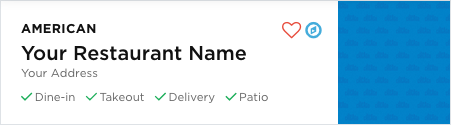
Update your restaurant amenities
- Log into the PARTNER EXTRANET
- Click the PARTNER RECORD tab
- Scroll down and click on AMENITIES
- Click the RESTAURANT AMENITIES category
- Click EDIT AMENITIES button in the upper right corner
- When the new window pops up, use the Dine-in, Patio, All-seasons Patio, Takeout, Delivery fields to indicate which services are currently available
- Click SAVE
Updates will take up to 24 hours to appear on choosechicago.com.

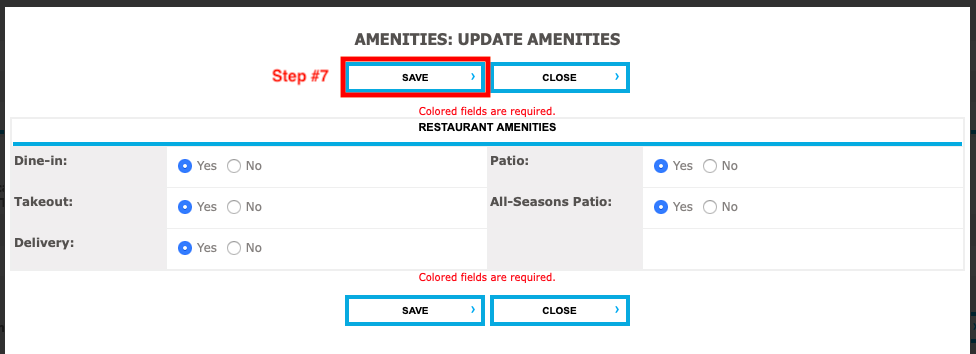
Update your health and safety information
- Log into the PARTNER EXTRANET
- Click the PARTNER RECORD tab
- Scroll down and click on AMENITIES
- Click the HEALTH AND SAFETY category
- Click EDIT AMENITIES button in the upper right corner
- Select the applicable health and safety measures
- Click SAVE
Note: You can also add to your partner listing a link to your health and safety policy on your website following the above instructions. Look for the “Health & Safety Policy URL” box on the lower right of the screen.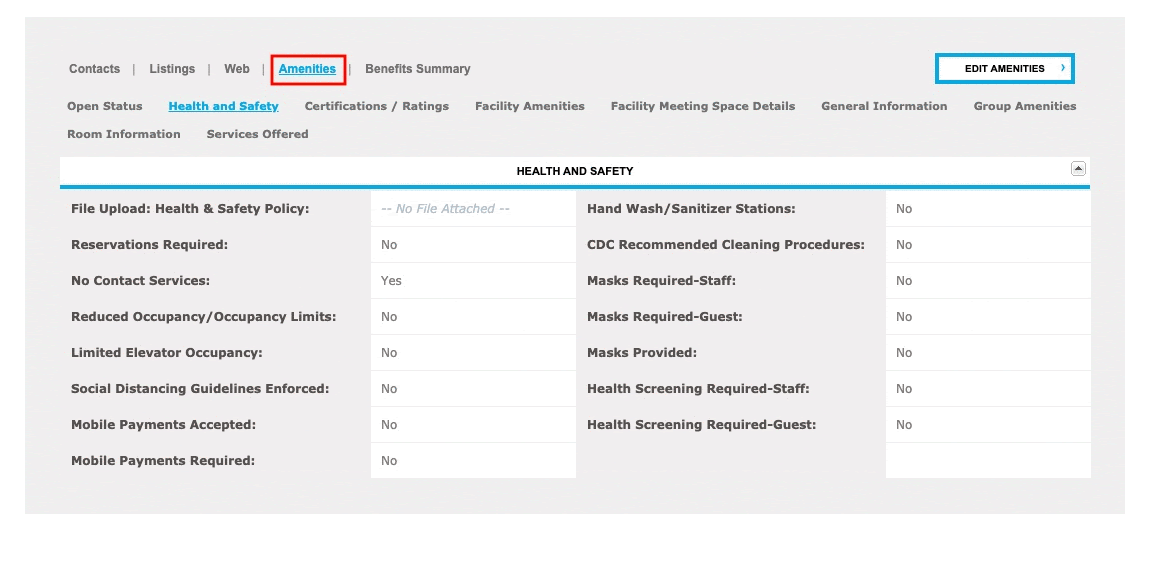
Add a link to your Virtual Tour
- Log into the PARTNER EXTRANET
- Click the PARTNER RECORD tab
- Scroll down and click on AMENITIES
- Click the GENERAL INFORMATION category
- Click EDIT AMENITIES button in the upper right corner
- Enter your virtual tour URL in the VIRTUAL TOUR field
- Click SAVE



