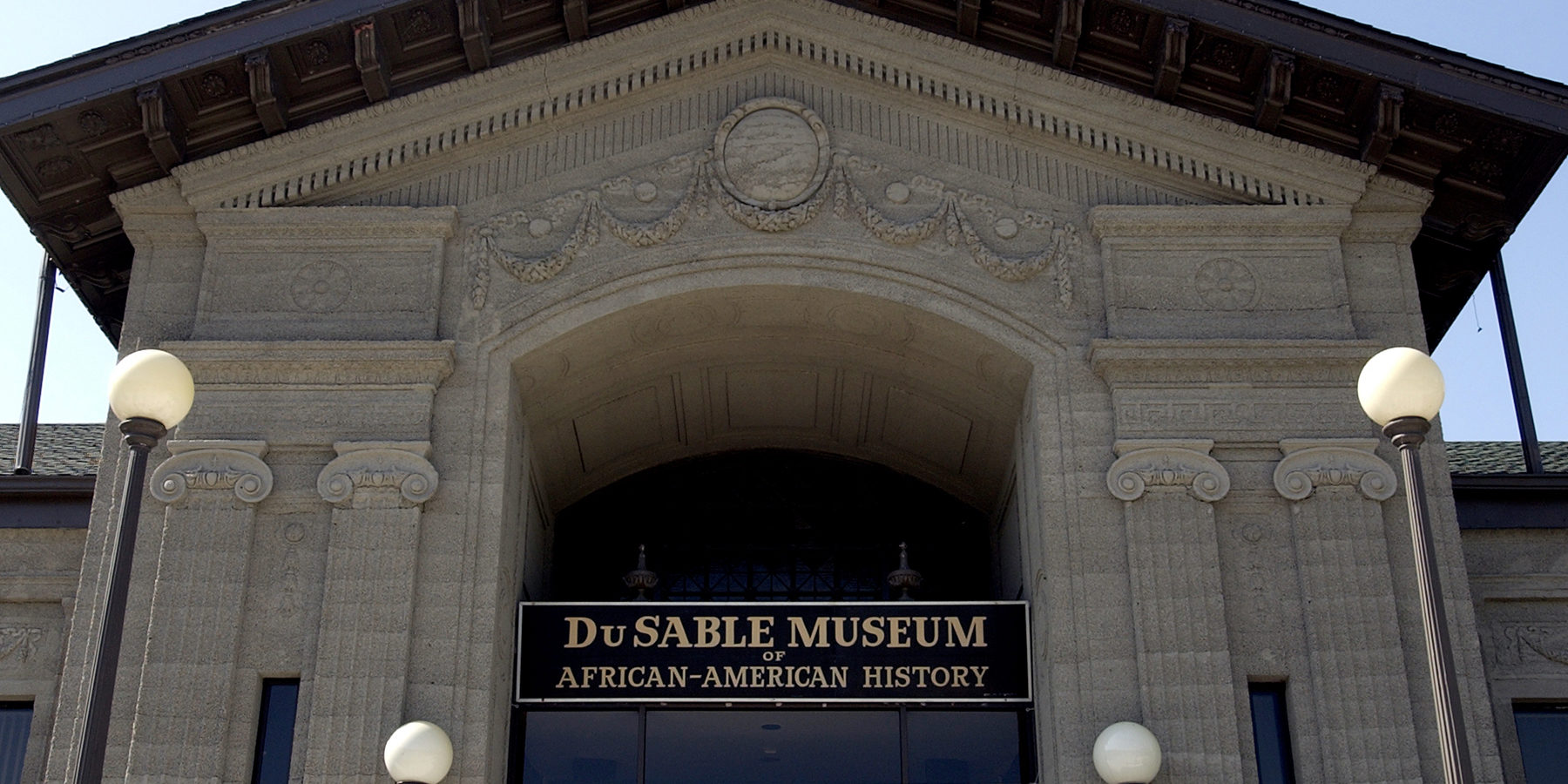New partners will receive an email from partnership@choosechicago.com with directions to click on the link included for access to the Partner Extranet login screen. You can create a new account in two easy steps.
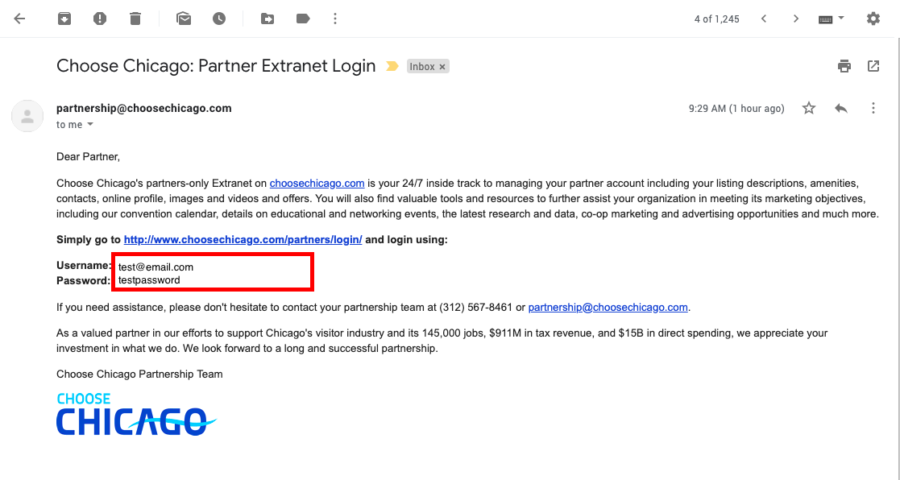
Once on the login screen, you will be asked for your Username (enter your email address) and your Temporary Password (included in your partnership@choosechicago.com email). You will have the opportunity to change your password once logged in.
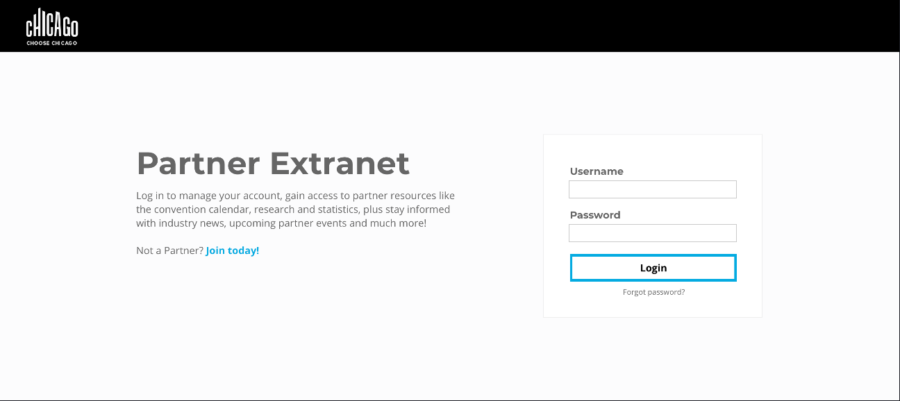
Forgotten your password?
Simply click the FORGOT PASSWORD? link and enter your email address. An email with your stored password will be sent to you.
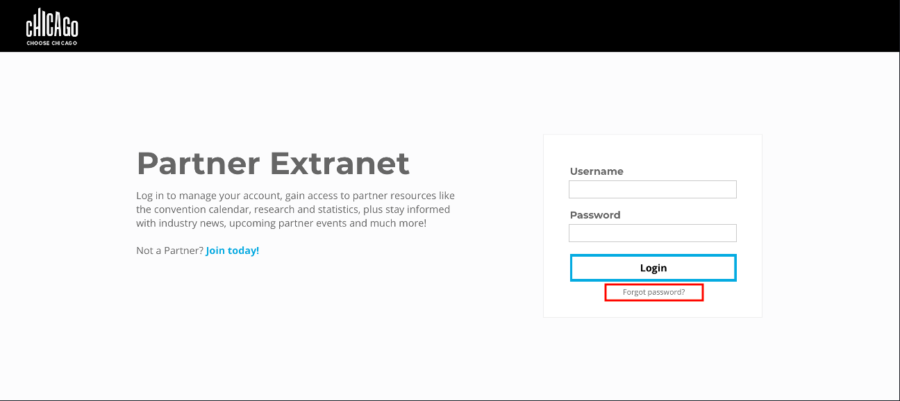
Still having trouble logging in? Email partnership@choosechicago.com or call (312) 567-8461 for a password reset. You will receive an email with a temporary password, and then will be prompted to create a new password.
Troubleshooting step-by-step instructional video*
*Note: Flash is required to view the video