Contacts
- Log into the Partner Extranet using your username and password. Once logged in, complete these steps to update create or update your contacts.
- Select ACCOUNT on the left-hand menu of the screen.
- Select Contacts.
- After you click on Contacts, you will see all the contacts associated with your company/organization.
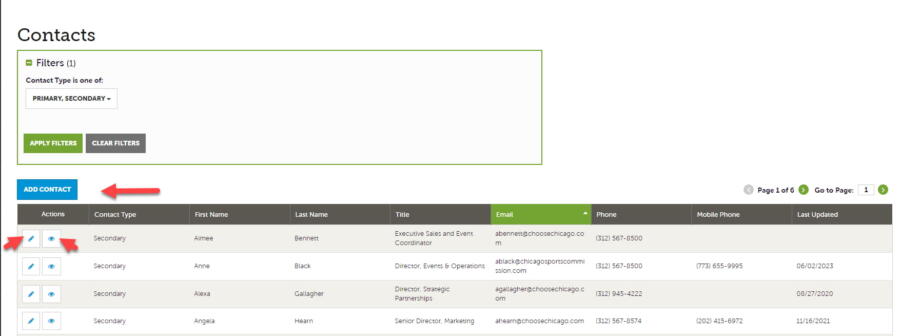
- Click ADD CONTACT button to CREATE a new contact.
- Click the pencil icon to EDIT an existing contact.
- Click the eyeball icon to VIEW an existing contact.
IMPORTANT NOTE: If a contact has left your company/organization, please notify Choose Chicago and/or change his/her contact type to “Inactive”. If you have someone taking over a position, please do not edit the existing contact, instead create a new contact.
- Click SAVE once finished.




